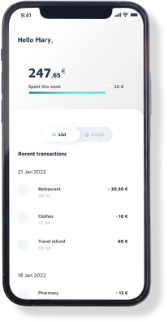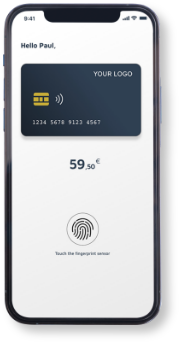How does Treezor’s video conference solution work?
Treezor’s video conference solution enables secure and compliant identity verification in line with European regulations. Here’s an overview of how the solution works:
Looking to enhance the security and compliance of your identity verification process? Discover Treezor’s video verification solution. By combining human expertise with cutting-edge technology, we provide reliable authentication that meets the strictest standards while ensuring a smooth and accessible user experience.
Contact us !Treezor’s video conference solution enables secure and compliant identity verification in line with European regulations. Here’s an overview of how the solution works:
 Step 1: Connection to the video session
Step 1: Connection to the video session
The user is invited to join a video conference via a secure interface. They connect to a remote session with a certified agent, offering reassurance and support throughout the process.
 Step 2: Interaction with a Certified Agent
Step 2: Interaction with a Certified Agent
During the video session, a certified KYC agent guides the user through the identity verification process. The agent asks the user to present their identification document (passport, ID card, driver’s license, etc.) in front of the camera to verify its authenticity. This step includes capturing images of the document and conducting visual checks to ensure there is no forgery.
 Step 3: Real-Time Biometric Comparison
Step 3: Real-Time Biometric Comparison
Facial recognition is performed by the human agent to compare the user’s face with the photo on their ID document. This process, validated by BAFIN (German regulator) and ANSSI (French National Cybersecurity Agency), ensures precise and reliable matching.

In some cases, the agent may ask the user to perform specific actions, such as turning their head, blinking or showing the document from particular angles. These measures help eliminate the risk of fraud and maintain the process’s integrity.
 Step 5: Identity Validation
Step 5: Identity ValidationOnce all checks are complete, a verification report is generated and sent to Treezor, ensuring the user has been accurately identified according to legal and security standards. These verification records are added to the KYC file, and a Treezor KYC operator continues the analysis to finalize the user’s onboarding.
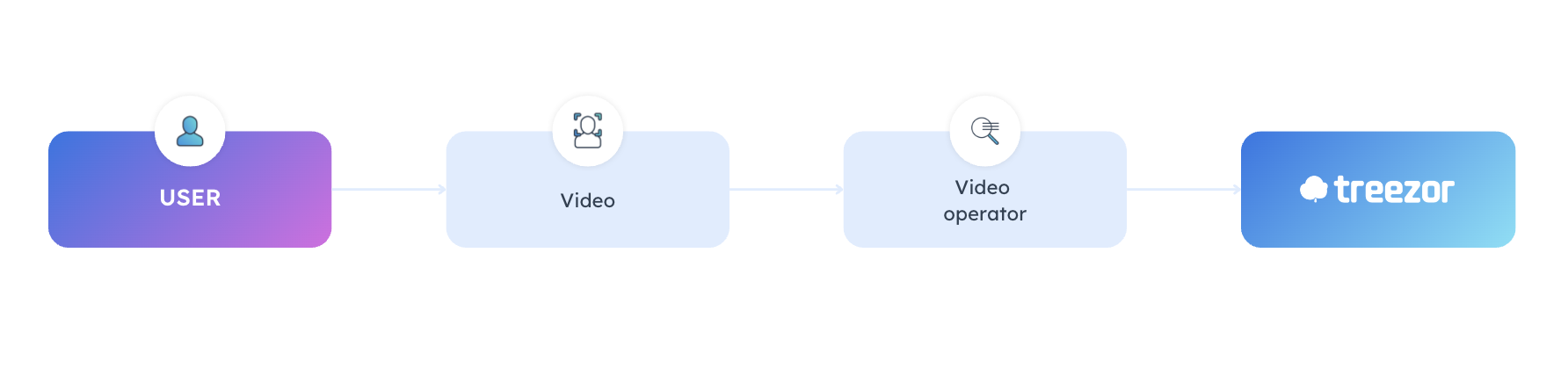
The solution combines human expertise with AI-powered fraud detection algorithms. The expert analyzes the documents provided by the user in real time, leveraging AI tools to identify potential anomalies or signs of forgery.
The expert asks specific questions to verify the user’s authenticity, ensuring the individual on the video corresponds to the identity documents presented.
The solution integrates a multi-step validation process, including document visual checks, facial recognition and confirmation of the information provided, thus delivering a high level of security.

Robust Authentication: By incorporating live video verification with an expert, Treezor ensures a high level of authentication. The real-time human interaction complements AI-powered fraud detection algorithms, providing a more reliable verification process and significantly reducing the risk of fraud.

Inclusion and Accessibility: Designed to meet the needs of users with digital limitations or visual/hearing impairments, this solution offers an accessible remote verification experience for all user profiles.

Extensive Coverage and Full Compliance: Our solution is available in France and Germany and complies with ANSSI standards and EU anti-money laundering (AML) regulations, ensuring rigorous and exhaustive compliance. Designed to meet the strictest requirements, it provides a seamless user experience with global coverage.

Real-Time Assistance: Throughout the verification process, users can receive real-time assistance from an expert to quickly address any issues that may aris
 Direct and Fast Verification : Widely adopted in Germany, the video conference solution is self-sufficient and requires no additional due diligence, as it already complies with the highest security and regulatory standards.
Direct and Fast Verification : Widely adopted in Germany, the video conference solution is self-sufficient and requires no additional due diligence, as it already complies with the highest security and regulatory standards.
Do you want to grow your payment project? Just fill out this form. One of our experts will contact you as soon as possible.