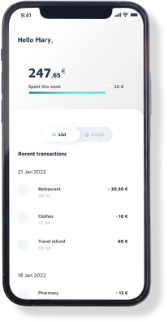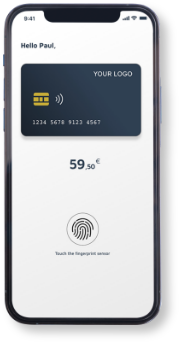How does a digitized card in a mobile wallet work?
A digitized card in a mobile wallet compatible with X-Pay works by replacing sensitive card information with a secure token during registration. When making a purchase, the user selects the card in the wallet, authenticates the transaction via biometrics or PIN, and the token is transmitted for processing. This service can then be used for both online and in-store transactions.



 Enhanced security
Enhanced security
 Centralized management
Centralized management Faster and secure online payments
Faster and secure online payments Absence or loss of physical payment cards
Absence or loss of physical payment cards